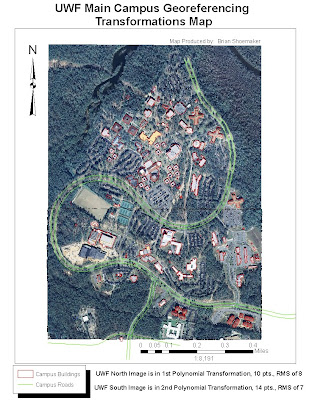On October 19, 1995 Hurricane Wilma came ashore along the Southwestern coast of Florida bringing along with it Category 3 winds and a massive storm surge. In Key West, Florida most of the damage from Wilma was caused by the storm surge on the morning after the storm. Almost 90 percent of Key West was under at least 3 feet of water damaging near 60 percent of all homes and tens of thousands of vehicles on the island. Hurricane Wilma's storm surge came with waves as high as 8 feet and with the peak elevation of Key West being a little over 12 feet trouble ensued. The following map depicts the elevation and bathymetry of Key West.

As the above image suggests, the eastern end of the island is the most vulnerable to flooding in the event of a Hurricane. There is also the issue with the majority of the island being developed for either business, residential, or transportation reasons (70%). As the graphic below shows the developed areas of Key West were hit the hardest spiking the number of insurance claims made during the aftermath of Hurricane Wilma.

Infrastructure and health facilities on the island were also heavily damaged by the flooding on Novemeber 19, 2005. Two hospitals located on the western side of Key West were damaged during the storm surge event disrupting essentials like gas and electricity from generators, communications from down cell towers and utilities, and potable water and sewage disposal. Infrastructure such as highways, airports, and bridges were directly affected by the flood and could not be used, making the recovery response almost impossible during the first few hours and days after the storm. To make matters worse, Key West International Airport is located in one of the lowest lying areas on the island and has the potential to flood frequently in the event of a tropical system. This would make the major roads on the island first priority when considering which elements to restore. Interstates and Highways can be built above ground to help with the potential destruction from storm surge.
Both the hospitals and schools are clustered around the western portion of the island and should be less likely to stay flooded once a storm passes. Because the health care facilities on the island are limited they should be given first priority in terms of building restoration, then schools. Even though they are important to some people for mental and emotional support, churches can be given a low priority and restored once the infrastructure is back to normal.

In summary, the distribution of the flooded areas appears to be the heaviest on the eastern portion of the island where a lot of open water areas are located. The rest of the island is heavily developed and with the exception of a small area on the western end flooded as well. Considering that nearly 90% of the island flooded during only an 8 ft. storm surge, the long-term sustainability of the region is not good. Around 60% of homes flooded and thousands of vehicles were damaged assuring that all residents and business owners on the island should be required to own supplemental flood insurance. In the eventuality of another major hurricane hitting Key West the best plan is to evacuate all non-essential citizens and vehicles and stage relief and restoration efforts on the western end of the island to insure a quicker response to the most heavily flooded areas on the eastern end of Key West.
Project Response from the Author:This project was extremely time consuming for me thought it seems that it should not have been. I constantly had problems with my outputs even though I organized my directories and environments exactly like the directions said. For some reason the elevation raster would not work during a math conversion then once I got that to work the land-cover raster would do the same thing. It was very frustrating and I had to find alternative ways to get to my outputs so if the numbers are different from what they should be this is why. The original elevation raster showed more than just Key West and when I converted it to feet it dropped the other data and just projected Key West which is what I went with for the calculations and final layouts for deliverables 2-5. All and all I learned a lot about why you would want to keep a process summary or notes and stay organized while creating a GIS project. It also helped me fine tune some little details about labeling and symbols that I had not been able to do in the previous class. Bring on the oil spill!